No matter what operating system you use, Microsoft has great productivity software. Did you know that 1.2 billion people use Office around the globe? If you’re reading this, chances are you do too. Microsoft has a number of competing apps, like LibreOffice, for example. But Microsoft continues to be the most used productivity Office suite available.
You’ll be happy to know you can maximize your productivity if you know how to use Microsoft Word efficiently. If you use the ticks we show here, you will be shocked at how much faster you can get work done and how much time you have saved from using these configurations. Here are some effective hacks you can use to get the most out of Word: We hope you find them useful.
Don’t Format the Same Report Each Week
You don’t have to tweak every style feature for every document you create when you create a document regularly. You can save your favorite formatting to apply “Quick Styles” easily to any text you enter in a matter of seconds.
Don’t Relentlessly Cut and Paste Text
If you’ve got a lot of text to move, you can end up wasting a lot of time because you can typically only work with one selection at a time. Use Word’s “spike” feature to collect a couple of selections and paste them all at once to a different location.
Understand Why Your Formatting Isn’t Working Right
When you can’t understand why your formatting isn’t working right, it can get really frustrating. To solve this, simply show formatting marks. You’ll see every paragraph, tab, space and more so you can remove what you don’t want. Who isn’t frustrated at the automatic double spacing?
Take Control of Auto-Corrections
A common annoyance associated with Word is that their word processor changes certain things that you type. Although this feature is supposed to be helpful, you might need to write a brand name that the program keeps correcting. Turn off automatic formatting to end this inconvenience.
Don’t miss: Learn How to Delete Blank Page in Word
Collaborate in Real-Time
One of the best parts about Google Docs is the capacity to edit a document at the same time as your co-workers. Word keeps a copy of your work uploaded in the cloud so you can work on the same document with other people in real-time. Additionally, you can access your documents from different devices so editing it from any device is possible.
Compare Two Documents Side-by-Side
If you need to see two documents side by side to compare them, you could open the documents in two different windows. But you can “sync” the text of both so that they scroll together, which makes checking for changes really easy.
Make Your Own Keyboard Shortcuts
If you find you are doing tasks repeatedly, you can create shortcuts to any functions that don’t have a shortcut configured already. Think about the possibilities – your work could be as easy as copying and pasting is for you.
Get More Information about Your Current Document
Check out the status bar at the bottom of Microsoft Word. You’ve likely seen it, but chances are you can’t see any helpful information there. You can customize it though so you can see the pertinent information that will help you as you write your document.
Stop Repeatedly Typing the Same Words Again and Again
You can configure Word to be ready to insert phrases, sentences, and paragraphs at any time. You can use this configuration to save a lot of time and increase your productivity.
Keep Documents Ready for When You Need Them
You can adjust your “Recent Docs” list to show the documents that you need most often. This means you’ll spend less time searching for file names you may or may not remember and spend more time actually editing the document you need to compose.
Still, need to figure out more things? A PC or Computer Expert can make your hassles go away.
There is a reason so many people use Microsoft Office – because it is highly customizable and it’s easy to be productive using it. These are just some of the configurations you can apply to Word to be even more efficient at work. You will be surprised at how much time you have saved and how quickly you can complete work that used to take you a long time to finish.





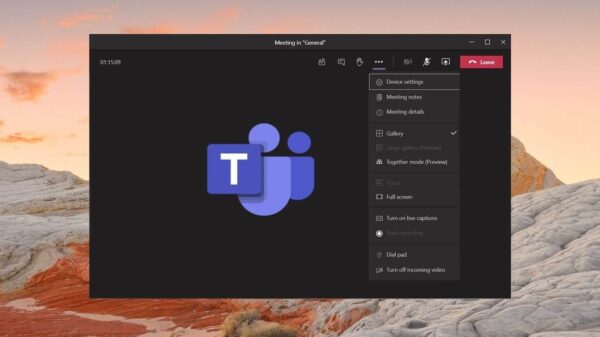























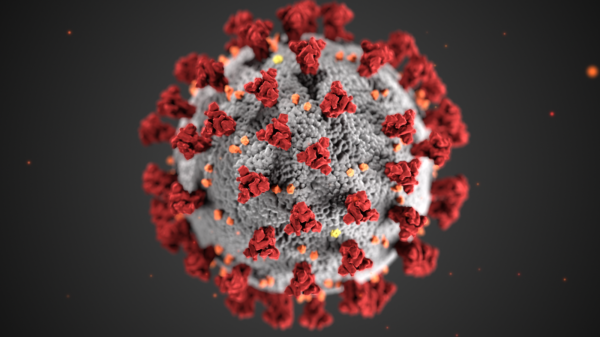

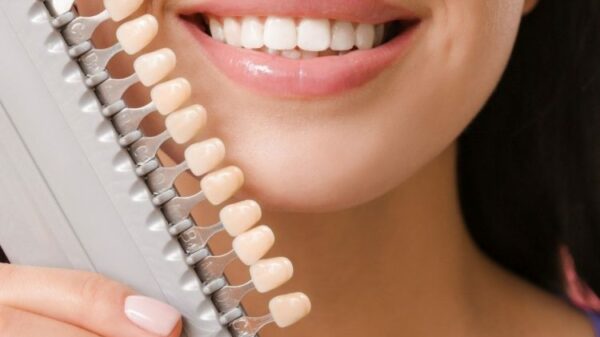


























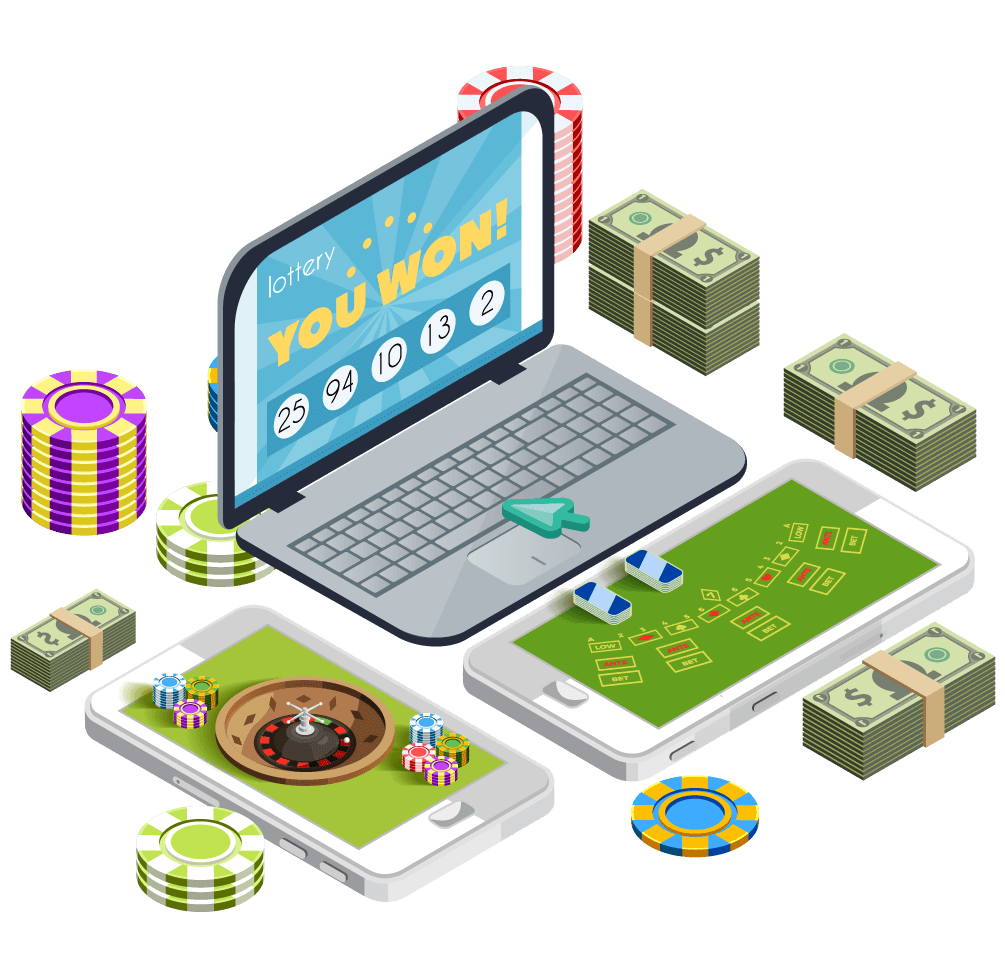




You must be logged in to post a comment Login