Simple or sophisticated Facebook ads can help you to run campaigns by using simple self-service tools. You can generate report and be able to track their performance. Billions of people make use of Facebook per day, hence whatever kind of audience you want to target for your business, you are sure to find them here.
Getting to know the benefits of a Facebook ad for your business, you need to create one for your business to reach more visibility. Various Digital Marketing Companies also provides these services for their customers at affordable prices.
At this point, you need to know the details as how to run Facebook ads. Facebook provides many paid options and placements. The ads can be split into the following elements:
- Campaigns – The campaign has all your assets.
- Ad sets – When there are separate audiences with different characteristics, it would be appropriate when there is an individual ad set for each.
- Ads – The actual ad that you set, lives within your ad sets. Each ad set holds many ads that vary independently.
With these in mind, let us see how to run a Facebook ad campaign
You can create a paid ad on Facebook by using Facebook Ads Manager. Once you login to this page, you can see the performance dashboard with your campaigns, ad sets, and ads listed. It also lists the results that are driven for a Facebook page. If an ad is not created, the dashboard will be empty. To create a new campaign, ad set or ad using Ad Manager, click on ‘Create’ button. The below screen shows the screen to create a campaign.
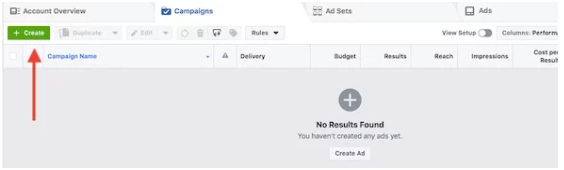
Then the next step would be to create an objective. The Ad’s Manager would prompt you to choose an objective specific to your campaign.
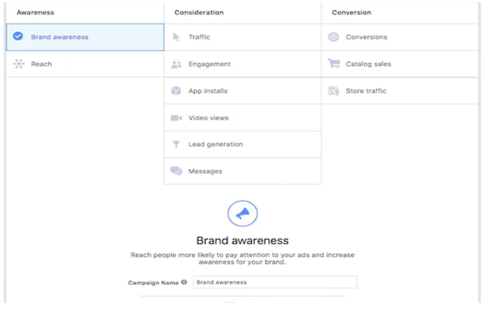
You can choose from the 11 available objectives and Facebook will get a better idea of your preference. The various options include brand awareness, reach, website traffic, engagement, app installs, video views, lead generation, messages, conversions, catalog sales, and store traffic. Once you select the objective, Facebook will guide you as per them.
After you choose your objective, you will be required to choose your audience. For each ad set of your campaign, you can choose your audience. You can choose the audience segment by using Facebook’s built-in targeting that has the options to choose like location, age, gender, languages, relationship, education, work, financial, home, ethnic affinity, generation, parents, politics, life events, interests, behaviours, and connections. You also have the option to select a custom audience. This will allow you to set the target audience who resides in the company’s contact database, who has visited your website or app.
Next, you need to set your budget. Facebook allows you to set either daily or lifetime budget. Daily budget is used in the case when you want your ad set to run continuously all through the day. This will pace your spending per day. Lifetime budget is used in case you look for your ad for a specific duration of time. Facebook will budget you for the specific time period.
Once the budget criteria are fixed, choose the schedule. Choose whether you want your ad campaign to run continuously, immediately, or customize your start and end dates. You even have the option to set parameters for your ads to run at a specific duration.
Next, you need to choose whether you want to bid or not for your clicks, objective, or impressions. This will change on the way the ad is displayed and paid for. This is charged for your ad to be displayed to people specific to your target audience. This will complete your desired action, but the maximum bid will be controlled by Facebook. In case you don’t require Facebook to set optimal bids for your ad, you will have to go in for manual bidding. This option enables you to have full control over how much you are willing to pay per action that is completed. But usually, Facebook suggests the user with bid options that are based on other advertisers’ behaviours to give you a feel of what you should opt for.
Once the bid option is fixed, select the delivery type. It comes in two categories – standard and accelerated. Standard delivery takes care that the ads as seen to the audience all through the day, while accelerated delivery helps you to reach the audience for time-sensitive ads soon.





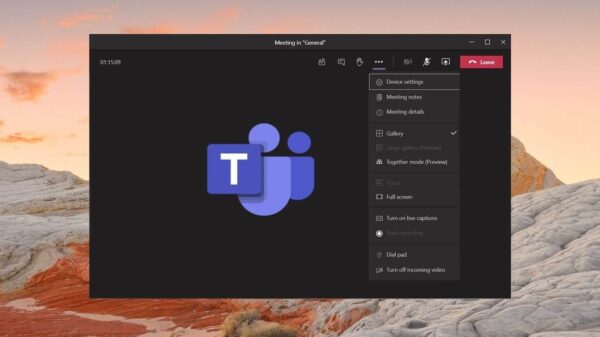























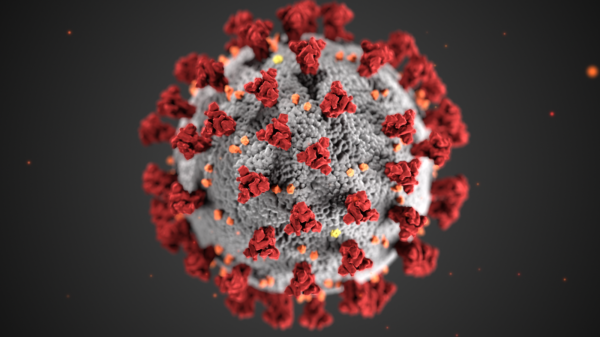

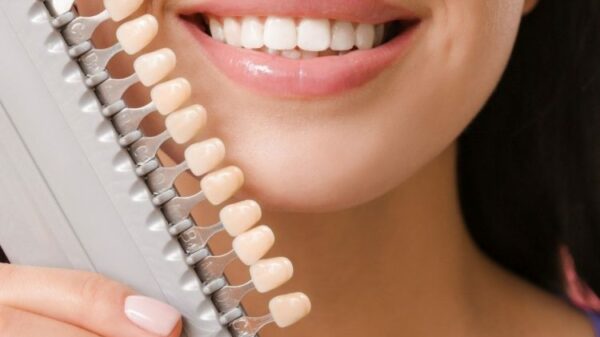


























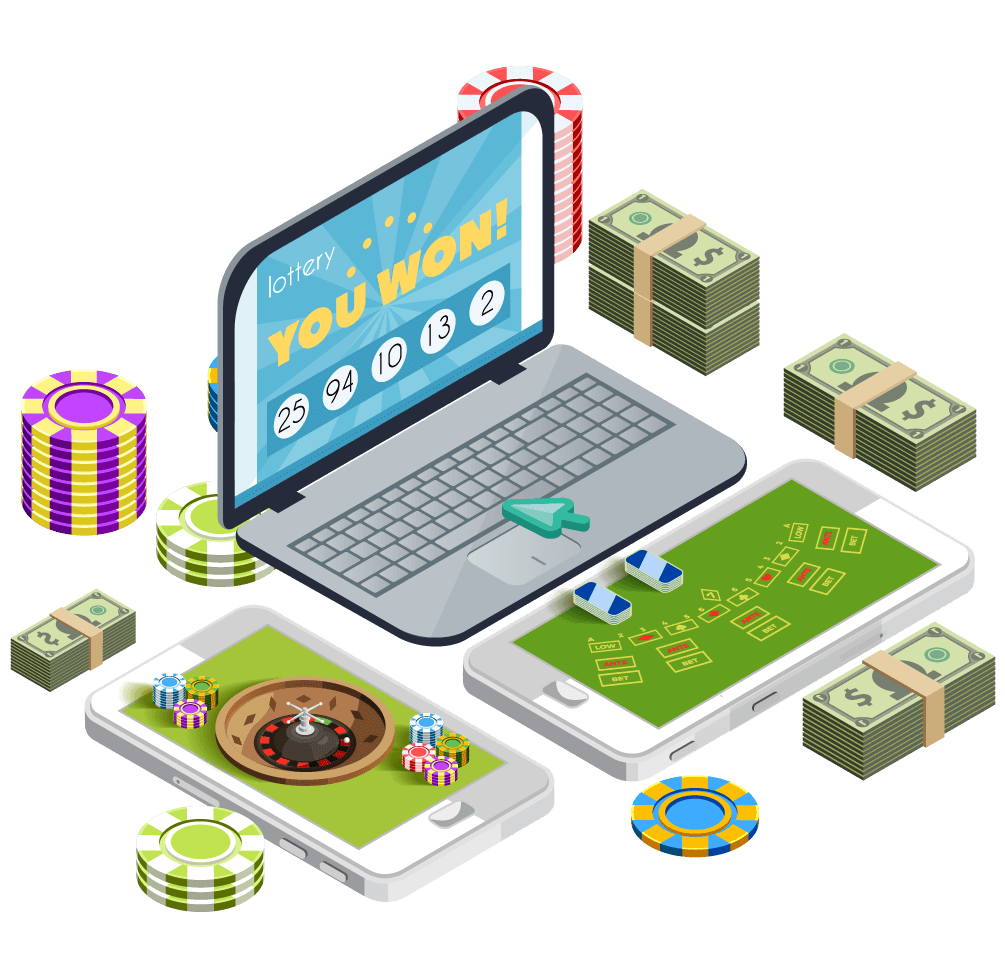




You must be logged in to post a comment Login