Done with setting up your Netgear extender? If so, you will get a new extended WiFi network name with ‘_ext’ in the end. If you are wondering whether you should change your extended network’s name, the answer is simple. Yes, you should!
Chances are that your neighbors may also have a Netgear extender using the default SSID. It could be a recipe for a security catastrophe, specifically if neither of you used encryption. So, ensure to check your network SSID after Netgear extender setup And if it is the default one, change it immediately to something else .
Here, we will make you aware of the know-how to find and change the default name of the extended network of your Netgear wireless range extender. Let’s take the plunge.
How to Find the SSID of a Netgear WiFi Extender
To find your extended network’s SSID, go to mywifiext web page and access the admin configuration settings. Here are the complete steps:
-
Type the default web URL in the address bar of a web browser.
-
Once the login page appears, fill in the username and password.
-
Click on the Wireless option.
-
See the current SSID name in the field that reads Wireless Network Name.
Deciding Whether to Change Your SSID?
You can change the SSID of your Netgear extender’s WiFi network anytime through the extender configuration page. If you change the SSID after connecting WiFi-enabled devices to the extended network, it causes all your devices to disconnect. You have to reconnect them with the new network name.
In case two same networks happen to be installed near each other, users and client devices may get confused and try to connect to the wrong one. If both networks are open, clients obviously leave their correct network and choose the other.
Choosing Secure Wireless Network Names
In order to enhance the security of your home WiFi network, try to change your Netgear extender’s SSID to a different name. An SSID is case-sensitive and can comprise of up to 32 alphanumeric characters.
Here are a few guidelines to consider while choosing a secure network name:
-
Don’t use any of your website passwords.
-
Don’t include your name, birth date, mobile number, address, or other personal information as part of the SSID.
-
Choose an SSID that comprises of both numbers and letters.
-
Don’t entice would-be hackers by using teasing networking names such as ‘NoName Needed’ or ‘Top-Secret’.
-
Keep in mind to change your SSID on a regular basis, at least once every two months.
-
Note down the new SSID somewhere so that you can easily find it (if forgotten).
-
Choose a long SSID for your Netgear extender’s extended WiFi network.
As soon as you choose a new network name, changing it as simple as that.
How to Change Default Network Name of Netgear Extender
To change the default name of your extended network after Netgear WiFi extender setup, follow the below-given steps:
-
Open any one of the installed web browsers on your PC.
-
In the URL bar, type mywifiext and click on the Go button.
-
When prompted, enter the username and password.
-
Now, the Netgear admin panel will display.
-
Click on the Menu button.
-
Head over to WiFi Settings.
-
Type a new network name in the SSID field.
-
Once done, click on the Save button to make the changes effective.
That’s how you can change the default name of the extended wireless network designated by Netgear for its range extenders. Got queries? Shoot them down in the comments section. We will reach out to you shortly.





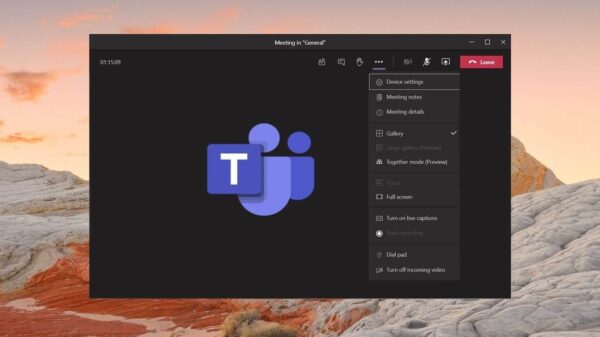























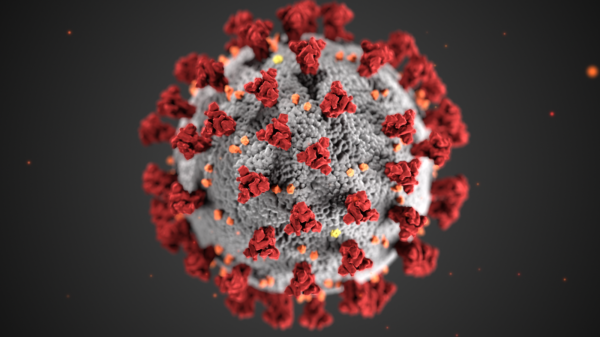

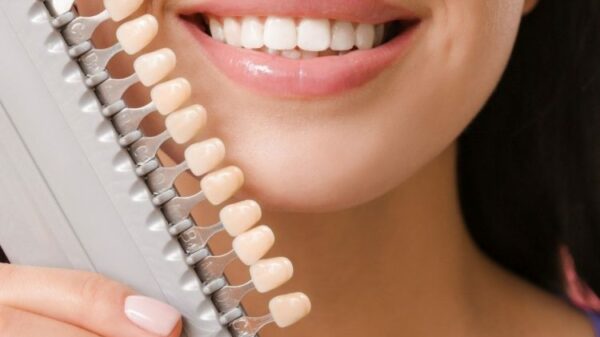


























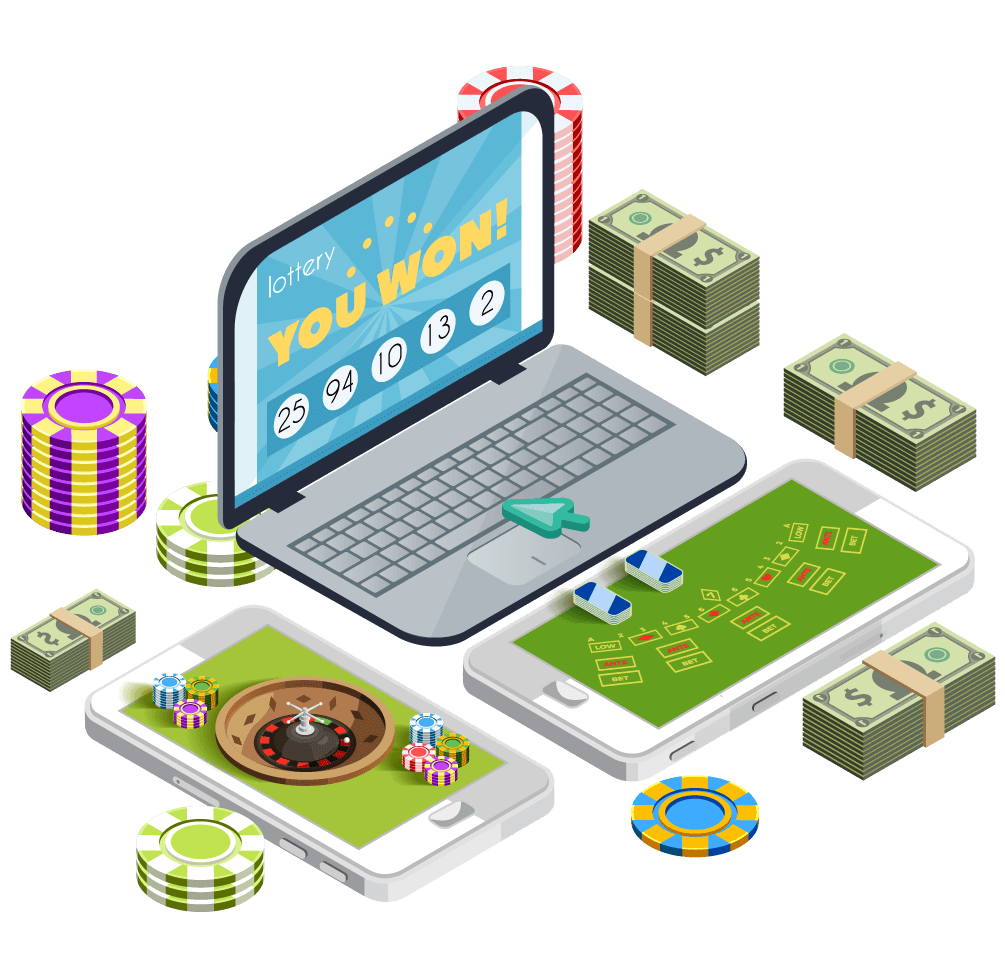




You must be logged in to post a comment Login