OTG cables, you all may have heard about this at least once in your life. But, the meaning and the full form of OTG is not yet cleared. Many questions come to our mind related to OTG cables such as what is the full form of OTG, what is its meaning, what are its uses, what is its purpose, and so on. So, in this article, we will try to answer each and every question that comes to your mind after listening about OTG. Let’s get started with the article.
What Is The Full Form Of OTG?
OTG is an abbreviated form of “On-The-Go”. But, we didn’t get a clear idea with this full form that what it actually means. So, let’s elaborate on it for more clearance. So, basically USB is a specification that allows USB devices (i.e. tablets or smartphones) to act as host, allowing other USB devices(i.e. USB flash drives, digital cameras, mice or keyboards) to be connected/accessed to them.
What Is The Meaning Of OTG?
The meaning of OTG cables can be defined as a type of cable through which you can connect your pen drive to your mobile phones. OTG cables are also known as USB OTG or just OTG. It was one of the most essential innovation for today’s generation. It saves lots of time as you can directly transfer any files directly from mobile to pen drive or vice versa.
What Are The Uses Of OTG Cables?
The initial role of each OTG device is defined by which mini plug a user inserts into its receptacle. Where there are lots of uses of OTG cable where some of them can be discussed as follows.
Some of the uses of OTG cables:
- Charging your smartphone with another android smartphone utilizing USB OTG
- Attaching it as a game controller for playing games on your smartphone
- Attaching a movable external hard drive to your smartphone
- Attaching a sound card or microphone to your smartphone
- Connecting USB Mouse to your android smartphone
- Connecting USB keyboard to your android smartphone
- Connecting LAN cable and accessing the internet on your android smartphone
- Connecting an Android smartphone to a camera
- Connecting USB light to your android smartphone
- Connecting a USB fan to your android smartphone
What Are The Protocols Used By USB Cable?
The USB OTG and Embedded Host Supplement to the USB 2.0 specification introduced mainly three new communication protocols which can be discussed as follows:
List of protocols used by USB cable:
- Attach detection protocol (ADP)- It permits an OTG device, embedded host or USB device to examine attachment status in the absence of power on the USB bus, authorizing both insertion-based behavior and the ability to display attachment status.
- Session Request Protocol (SRP)- It permits both communicating devices to control when the links power session is active; in standard USB, only the host is able to do so.
- Host Negotiation Protocol (HNP)- allows the two devices to exchange their host/ peripheral roles, provided both are OTG dual-role devices.
Conclusion:
I hope you may have got the basic idea about OTG cables and also I hope your doubts have been cleared related to OTG cables with the help of this article.





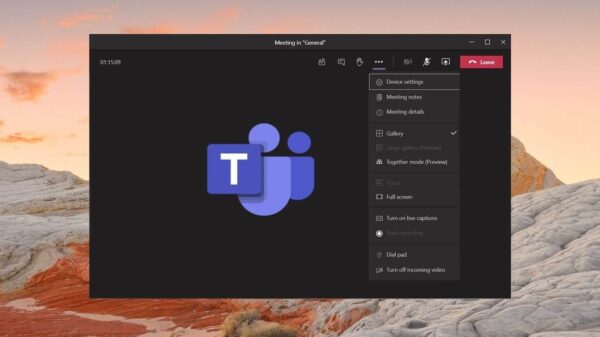























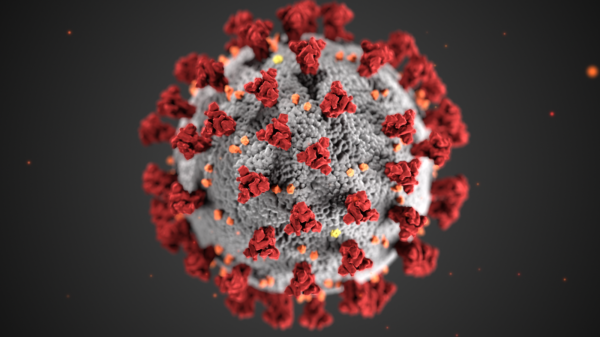

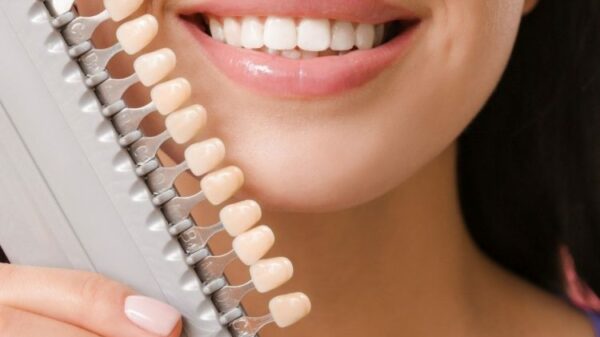


























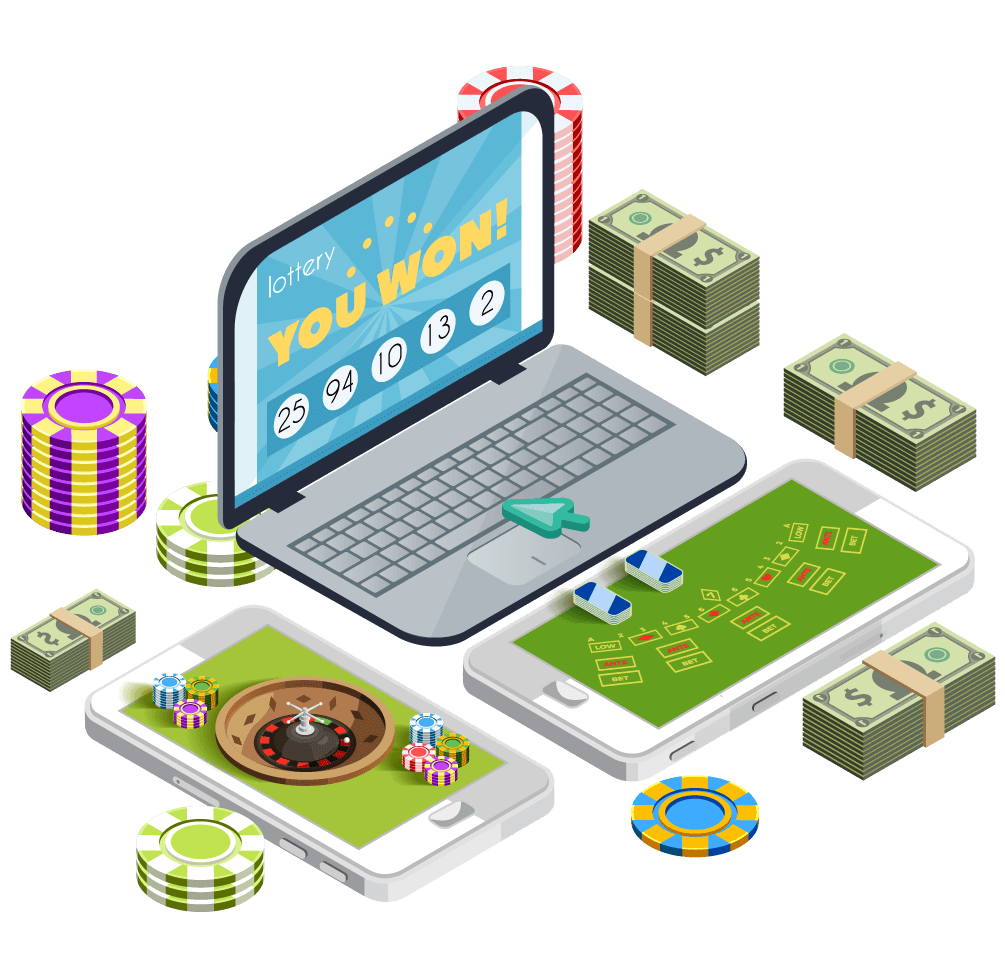




You must be logged in to post a comment Login